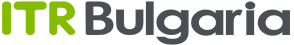Categories
What is OEM?
The software ITR Bulgaria offers through the MAR program is OEM (Original Equipment Manufacturer). This type of license is sold with the hardware and is a part of it, it cannot be sold independently, and it cannot be transferred on another hardware.
What is the difference between the Home and Pro versions of Windows 10?
For a detailed comparison between the Windows 10 versions, please click here.
Can Windows Home be used for corporate/business purposes in the office?
Yes, it is possible. The name is “Home” because it is meant for home users, but it is legal to use it in the office.
What exactly do the customers get when they purchase a computer or laptop with a preinstalled operating system?
With every unit bought from
ITR
Bulgaria
with preinstalled operating system you get:
- 100% genuine software from Microsoft;
- 30 days trial version of the newest Microsoft Office;
- Antivirus software Microsoft Defender Antivirus;
- Preinstalled SKYPE;
- Preinstalled Adobe Acrobat Reader DC;
- All necessary drivers;
- Every product with preinstalled Windows 10 is in English but there are more than 150 other languages available.
Is there a COA sticker with activation key on the preinstalled computer?
Since August 2021 MAR COA licenses are discontinued and MAR companies can distribute them until they are sold out. Since November 2020 ITR Bulgaria provides digital licenses for Windows 10 Home and Windows 10 Pro.
What is Digital license?
Digital license provides a modern way for activation, which does not require manual entering of the key by the end user. The process is fully automated for better user experience. Digital licensing also does not require a COA sticker with an activation key. Instead, there is a Digital Product Key (DPK), which is associated with the hardware identificatory of the system prepared for installation and is integrated in it. For authentication and proof that the license is gained from a MAR company, there is a hologram Genuine Microsoft Refurbisher Label (GMRL), which is put on the outside of the unit. More information about the GMRL you can find
here.
How to activate Windows with a digital license?
Activation is automated and the license activates as soon as the installation process is over. It is important to note that the first activation completes the process for license association with the hardware and the user as well.
What should I do if I need to recover my operating system?
You can see the
recovery options in Windows here.
Can the license be transferred on to another computer?
No, there is no such possibility. The license is OEM, and it is a part of the hardware and it is not transferable.
There was a preinstalled Microsoft Office on the computer/laptop I bought, but it stopped working after a while. What should I do to make it work again?
The products ITR Bulgaria sells have a preinstalled 30-days trial version of the latest Microsoft Office. To continue using it you should
purchase a license for Microsoft Office or a subscription for Microsoft 365.
What is the difference between Windows 10 and Windows 11?
Windows 11 has all the power and security of Windows 10 with a redesigned and refreshed look. It also comes with new tools, sounds, and apps. Every detail has been considered. All of it comes together to bring you a refreshing experience on your PC. Some Windows 10 features are not available in Windows 11, you can learn the differences between the two operating systems
here, just click on the button “Windows 10 vs. 11”.
If I buy a Windows 10 PC now, will I be able to install Windows 11 later?
Most Windows 10 PCs will be able to upgrade to Windows 11. For the PC to be able to upgrade to Windows 11, it must meet the minimum hardware specifications and specific hardware is required for some features. The upgrade rollout will continue into 2022. Specific timing will vary by device.
When will I be able to upgrade to Windows 11 on my Windows 10 device?
If your existing Windows 10 PC is running the most current version of Windows 10 and meets the
minimum hardware specifications it will be able to upgrade to Windows 11. The upgrade rollout is currently under way and will continue into 2022. Not all Windows 10 PCs that are eligible to upgrade to Windows 11 will be offered to upgrade at the same time. To see if your PC is eligible to upgrade,
download and run the PC Health Check app. Once the upgrade rollout has started, you can check if it is ready for your device by going to Settings/Windows Updates.
What are the minimum hardware requirements for Windows 11?
The minimum hardware requirements are available
here.
What if my PC doesn’t meet the minimum hardware specifications? Can I stay on Windows 10?
Yes! Windows 10 continues to be a great version of Windows. Microsoft have committed to supporting Windows 10 until October 14, 2025.
How much does it cost to upgrade from Windows 10 to Windows 11?
It’s free. But only Windows 10 PCs that are running the most current version of Windows 10 and meet the minimum hardware specifications will be able to upgrade. You can check to see if you have the latest updates for Windows 10 in Settings/Windows Update.
What is the difference between upgrade and update?
An update can consist of bug and security fixes and new features in a version of Windows. They tend to roll out throughout the year. An upgrade is when you change versions – for example, moving from Windows 10 to Windows 11, or moving editions from Windows Home to Windows Pro.
How long will the free upgrade offer last?
The free upgrade offer does not have a specific end date for eligible systems. However, Microsoft reserves the right to eventually end support for the free offer. This end date will be no sooner than October 5, 2022.
If I upgrade to Windows 11, what happens to my files?
By default, all your files and data will transfer. However, we recommend backing up your files before installation.
Learn more about OneDrive PC folder Backup.
Can I go back to Windows 10 after I upgrade, if I don’t like Windows 11?
Yes. After you have installed the Windows 11 upgrade, there is a 10-day period where you can move back to Windows 10 while keeping files and data that you brought along with you. After the 10 days, you will need to back up your data and do a “clean install” to move back to Windows 10.
How long does it take to install Windows 11?
Downloading and installing Windows 11 will most likely take longer than a typical Windows 10 feature update. You can use your PC while you’re downloading Windows 11 and you also have the option to schedule the install to happen at a specific time when you aren’t planning on using your PC. Once it is downloaded and ready to install, you will be guided through the installation process, which includes a series of screens and prompts. There will be at least one restart. By default, all your files and data will transfer. However, we recommend backing up your files before installation. Learn more about OneDrive PC folder backup.
Can I upgrade my Windows 10 PC to Windows 11 if I’m running S mode?
If your PC meets the minimum hardware specifications, the Windows 10 Home edition in S mode can upgrade to the Windows 11 Home edition in S mode. If your Windows 10 PC is running the Pro edition in S mode, you will need to switch out of S mode to upgrade to Windows 11 Pro. Windows 11 Pro edition is not available in S mode.
Where can I find more information about Windows 11 for my business?
Learn about Windows 11 for your business.
What edition of Windows 11 will I get when I upgrade?
The free upgrade is for the same edition as you have on your Windows 10 device. If you have Windows 10 Home edition, you will be upgraded to Windows 11 Home edition.
What is the difference between the Home and Pro versions of Windows 11?
For a detailed comparison between the Windows 11 versions, please click
here.
Why does the upgrade timing vary by device?
Not all Windows 10 PCs that meet the minimum hardware requirement will be offered the upgrade at the same time. To help ensure that the upgrade process is a great experience, we are only offering the upgrade to Windows 11 to a limited number of PCs at one time. You can check Settings/Windows Update to see if the Windows 11 upgrade is ready for your device. In some cases, you may be blocked from upgrading due to a specific known issue. A list of some of these known upgrade blockers will be maintained here. This list will be updated over time and may not always be comprehensive. You may also want to check with your software publisher or hardware vendor for known issues.
NOTE: If any of the above contradicts the End User License Agreement (EULA) for your software, you need to comply with the EULA.